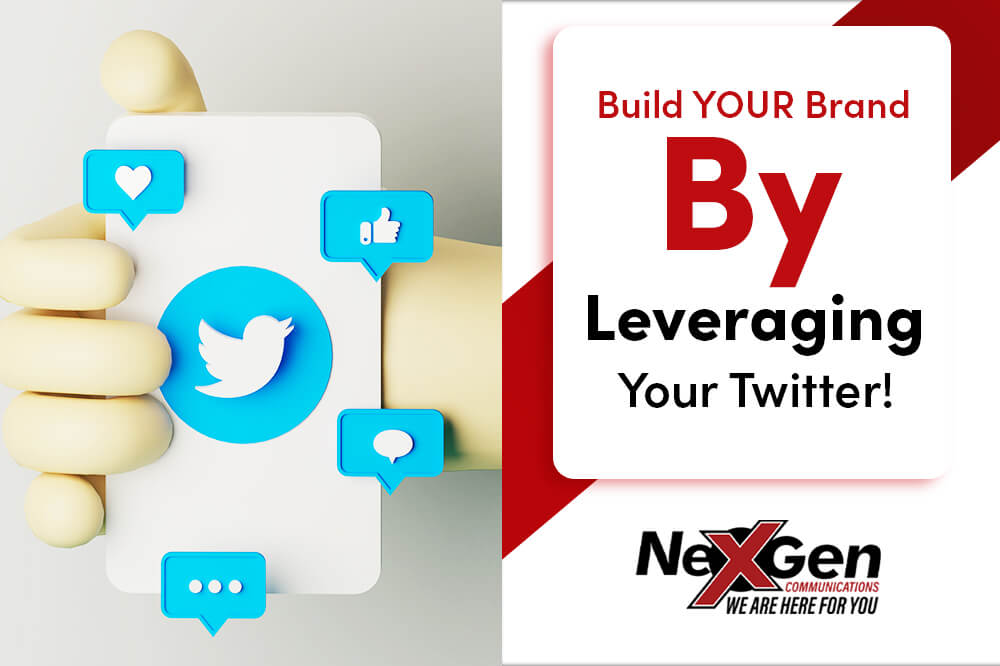Blog posts of '2022' 'July'
 Build YOUR Brand By Leveraging Your YouTube YouTube attracts new customers with video content. Read on to find out how to create a YouTube account for your business. Step 1: Create Your YouTube Channel •While logged in to the Google account for your business (if you need one, go sign up at gmail.com), go to youtube.com. •Click on your profile in the upper right corner. •Select “My Channel” from the dropdown menu.
Build YOUR Brand By Leveraging Your YouTube YouTube attracts new customers with video content. Read on to find out how to create a YouTube account for your business. Step 1: Create Your YouTube Channel •While logged in to the Google account for your business (if you need one, go sign up at gmail.com), go to youtube.com. •Click on your profile in the upper right corner. •Select “My Channel” from the dropdown menu.Jul 21, 2022
Build YOUR Brand By Leveraging Your YouTube
YouTube attracts new customers with video content. Read on to find out how to create a YouTube account for your business. Step 1: Create Your YouTube Channel •While logged in to the Google account for your business (if you need one, go sign up at gmail.com), go to youtube.com. •Click on your profile in the upper right corner. •Select “My Channel” from the dropdown menu.
Jul 21, 2022
Build YOUR Brand By Leveraging Your Twitter!
Twitter is where you’ll reach your audience with tweets of 140 characters or less; brevity is key on this platform! Here’s how to get your business onto Twitter
Jul 14, 2022
How to Create a QR Code for Your Store
QR Codes can help your customers connect with you on social media to hear the latest on current promos and events. What is a QR Code? It's a barcode YOUR customers can scan to quickly receive information about YOUR store, YOUR events and YOUR promotions as long as these items are posted on the Social Media Account connected to the QR code.
Jul 10, 2022
Build YOUR Brand By Leveraging Your LinkedIn!
Having a LinkedIn presence is a great way to find potential customers and potential employees. Here’s how to get YOUR business set up on LinkedIn. Step 1: Set Up Your Company Page •Log in to your personal LinkedIn page. •Then go to business.linkedin.com/marketing-solutions/linkedin-pages and click “Create Page.” •On the next screen, select the page type that makes sense for your business.
Jul 03, 2022
Want Assistance? Contact Us Now for Immediate Help!
If you have any inquiries or issues, just drop us a message,
and we'll respond ASAP.
(609) 619-4939